It is simple to activate Onomondo SIMs using either our Management Platform or API.
Can I activate or deactivate my own SIMs?
Yes. When you are ready, you can do this yourself through the Ononondo app or using our API. Activation occurs instantly and only requires the correctly configured device with the SIM to attempt to connect after it is activated.
Using the Onomondo app
Using your SIM number, you can go into the SIMs tab and toogle the SIM that you want to activate/deactivate.
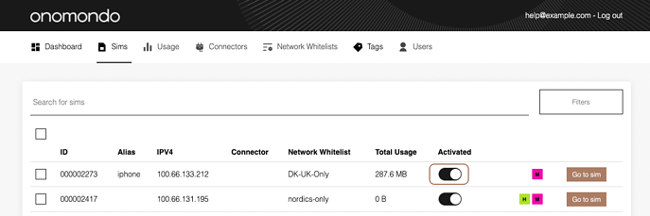
You can also edit the functionality directly from the SIM details page. You can find the page by clicking on the "Go to sim" button in the row associated to the specific SIM. Here you will also find the same activation toggle on the left hand side of the page.
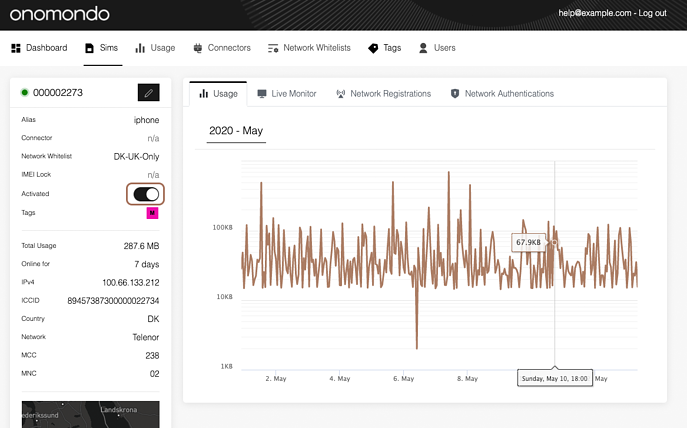
Using the API
You can PATCH a SIM, changing the data class "activated" to true/false:
{"activated": true}
Here is the shell example you can find on our documentation to altered the above PATCH:
curl --request PATCH \
--url https://api.onomondo.com/sims/123456789 \
--header 'Authorization: YOUR-API-KEY' \
--header 'Content-Type: application/json' \
--data '{ "activated": true }'
For more information on the API check out our Documentation. Here you can also use the Postman App to send requests to our API for free without much coding.
Can I activate a large number of SIMs at a time?
That is possible but currently not on the Onomondo app. However, it is on our roadmap.
You can still do it quite quickly using the API and a simple loop.
Otherwise, if you have any issues you can email support@onomondo.com and we can help you.
What's next?
Once the SIM's that you want to test/use have been activated you can begin to set up your device to connect to Onomondo.