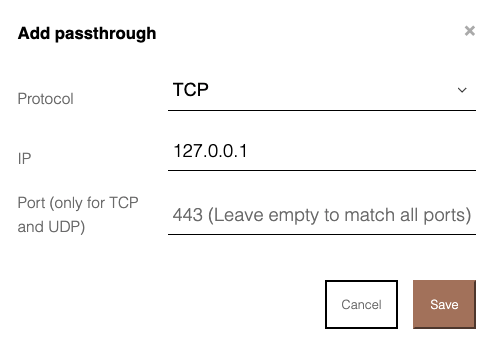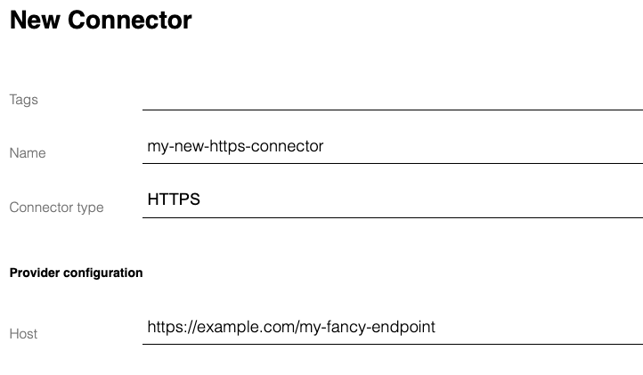Easily send data from your device to a specified HTTPS endpoint
What is an HTTPS Connector?
An HTTPS Connector connects outgoing data from your device with a specified HTTPS endpoint. Your device does not need to understand HTTP/HTTPS or any encryption. It's a way to send as little data as possible, using less battery, without the cost of any security.
Quick note: Data is sent one-way. If the HTTPS server responds, then the device will not see this. If you need to send data to devices without setting up a VPN you can use the Messages in the Onomondo api
Video demo
In this demo, Customer Success Manager Jason shows you how to set up a Connector on a SIM, add a passthrough, and change connectors - all in under 5 minutes.
Setup
Go to Create new connector. Insert your HTTPS endpoint in the Host field.
Adding a Passthrough
An optional addition is setting up a passthrough. This identifies exceptions that the Connector will not pick and send to the HTTPS endpoint specified in the Connector. A couple of examples could be:
- Sending a ping - selecting the passthrough for packets with the ICMP protocol
- Allowing DNS server lookup - selecting the passthrough for packets with the UDP protocol on port 53
- Adding a FTP/Firmware update server - selecting a passthrough can also be set by a protocol and a specific IP address.