Network Lists help you control which networks your devices can attach to and protects you from networks that are available but expensive.
A Network List is a group of selected networks that has been selected from the Network Marketplace that the SIM is allowed to register on.
How does it work?
All Onomondo SIMs are "non steering". This allows the device to try and connect to a network with strong coverage instead of being "steered" by predefined list set on the list. When the device tries to connect to a local network, the local network will forward the request to Onomondo if Onomondo has an agreement with the network. If a device request access to a network not in the Network List, our Core will notify the local infrastructure that the device is not allowed on the specific network. The local network will in turn inform the device that the network hasn't been enabled for the device. In this case the module responds with a 0,3 regarding network registration status (with +CREG / +CGREG / +CEREG).
 Under the SIM network-logs tab you can see when a network is rejected for not being on the Network List.
Under the SIM network-logs tab you can see when a network is rejected for not being on the Network List.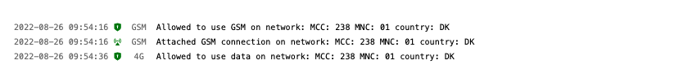 In the network-logs of the SIM you can see when a device has registered to a local network.
In the network-logs of the SIM you can see when a device has registered to a local network.How often does the local network require authentication?
When a device is continuously connecting to the same part of the local network, it will not require to be authenticated again. It is only during the authentication process that the network can be blocked for not being on the network-whitelist. Otherwise the local network uses the authentication stored in its memory during the registration process.
When does the device need to be re-authenticated?
There are three main scenarios where a local network will request authentication:
- Connecting to a new local network
- Connecting to a new part of the same network
- After the authentication information is removed from the local network
This can either happen from the local network due to inactivity, after a device actively detaches or by our Core telling the local network (for example if the SIM has been deactivated).
The Forbidden Network (FPLMN) List
Why does the device add the network to the FPLMN list when it is not allowed to connect to a network?
The FPLMN list is part of the cellular standards and is used so the device can reduce the number of networks it will try connecting to when it is looking to connect to a new network. This speeds up subsequent connection attempts by ignoring available networks that are forbidden.
Where can I find the FPLMN list?
The device will write the network to a FPLMN list on the SIM. Most devices keep a cached version in memory as well.
Suspect there is an issue with the FPLMN list on the device?
There are different ways to clear the FPLMN list once a network is added depending on the type of device you are using.
Unless you have a predefined list (like Dev Access) you have the ability to alter a Network List to any network on our Network Marketplace to match your specific use cases.