Once you have created a Tag, it's simple to bulk add it to a group of SIMs that match a specific criteria you have set using the SIMs tab on the Platform.
Once you have created the required Tag. For information on how to set up a Tag you can read more:
In the "SIMs" tab you can narrow down your SIMs by using either "Search for sims" field or "Filters" button.
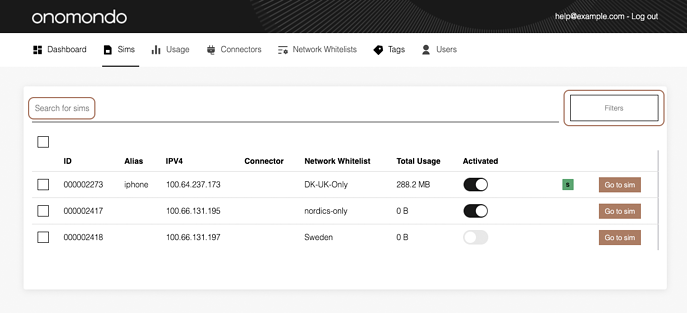
Using search, you can search via:
- SIM aliases
- SIM ids
- ICCIDs
Or you can Filter SIMs by:
- Activation Status (Activated/Non-activated)
- Connector
- Network-whitelist
- Existing Tags
Once you have sorted the SIMs, you can select them all on the page and click the "set Tags" icon.
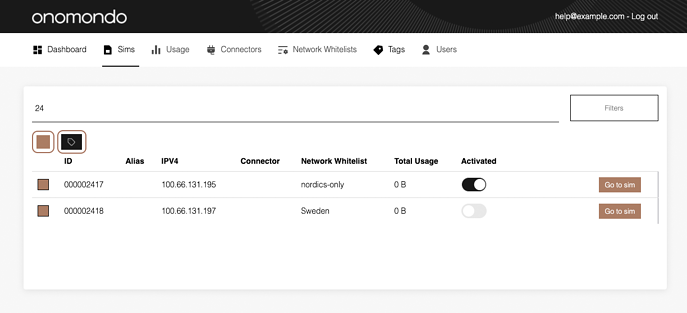
Here you can add a Tag to the selected SIMs displayed on the current page (limit of 20 SIMs). If you want to add a Tag/s to all the SIMs that meet your search/filter criteria you can click the link under the text "This change will affect 20 sim cards"
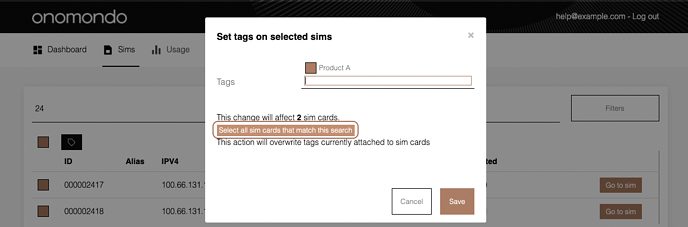
Once clicked, the text will change to the total number SIMs that match the specified criteria. For example:
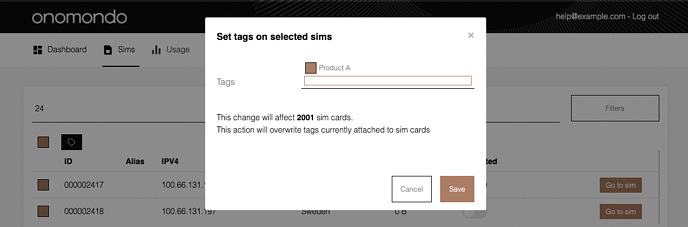
Click the "Save" button. Afterwards, your new Tag would be added to the SIMs and displayed. You can have as many Tags associated to a SIM as you choose.
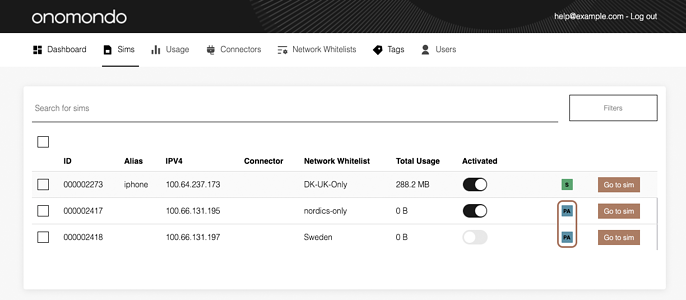
You can have Tags per SIM as you choose, but only 3 will be shown as coloured tags on the SIMs page. If more is added, then a counter will appear next to last tag telling you how many more tags is on the SIM.
Displaying Usage based on Tags
Once a Tag is assigned to SIMs, it will also link to the usage generated by the SIMs during that period. You can view this data in either the "Dashboard" or "Usage" tabs using the dropdown menu.
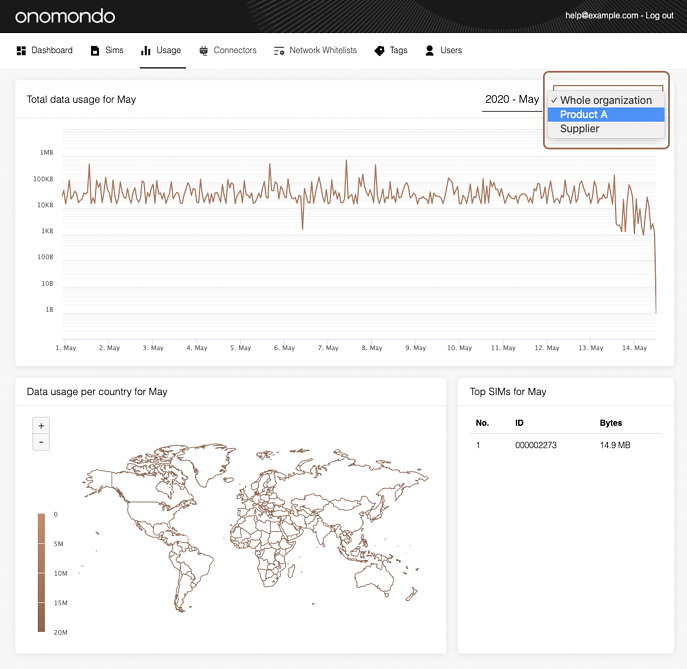
Caution: Usage information created by a SIM with a Tag is linked to that Tag. This means that adding a tag to a SIM already activated will not include prior usage records before the tag was attached to the SIM.
Furthermore, removing a Tag from a SIM will not remove the Tag from the usage records generated while the SIM had the Tag.
Whats next?
Want to extend the functionality of your Tags to include user access control? You can find out more:
If you have any more questions or problems you are welcome to reach out at support@onomondo.com.