If you have more than one Connector, you just need to change the connector on the desired SIMs.
Once you have created a new Connector, it as simple as changing the Connector on the desired SIMs. This can be done using:
If you haven't created a new Connector and unsure how to set one up, you can read our FAQ:
How to change Connectors using the Onomondo app
On the Onomondo app, navigate to the "SIMs" tab, find the SIM you want to change the connector on and click the "Go to sim" button to display the SIM details page. Click the edit icon to edit the SIM.
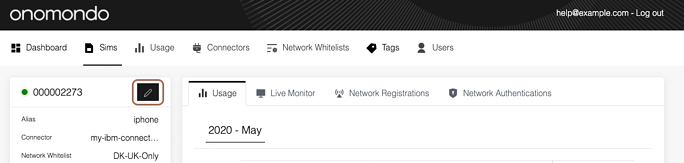
Pick the new Connector in the dropdown menu and click "Update".
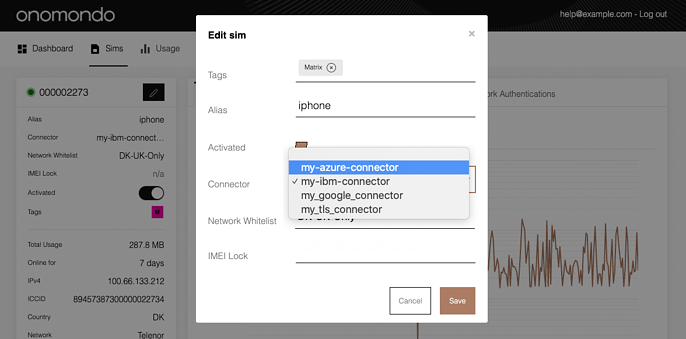
You can see a demo of how to change Connectors on a SIM in the video demo below. It also covers how to set up a Connector on a SIM and add a passthrough.
How to change Connectors using the Onomondo API
You could read our API Documentation, as it is pretty straight forward. All you need to do is send a PATCH request, using the sim number as an ID, with the name of the new connector as the data object. Using the example above, the data in the payload will look like this:
{
"connector": "my-azure-connector"
}
If successful, you will receive the response back:
{
"message" : "OK"
}
Don't forget to include the "authorization" and "content-type" in the header of the payload.
Using curl as an example:
curl --request POST \
--url https://api.onomondo.com/sims/000002273 \
--header 'Authorization: YOUR-API-KEY' \
--header 'Content-Type: application/json' \
--data '{ "connector": "my-azure-connector" }'
You can also add our collection into Postman directly from our documentation and send a free "Update SIM" PATCH request with little coding.
What do I need to do on my device?
Absolutely nothing. That is the huge advantage of using Connectors.
After the connector has changed, the data from these SIMs will instantly start going to the new endpoint you have specified in the new connector.
Still need help? you can contact us at support@onomondo.com