Tags are used to segment SIMs in Onomondo. Here's how to set up Tags.
Tags can allow you to segment your SIMs into different groups, allowing you to among others:
-
Customize usage information.
-
Restrict user access to specific groups.
-
Control if groups can also edit information related to the SIMs.
If you start using Tags for another purpose, we would love to hear about it at feedback@onomondo.com.
Creating a Tag
When you want to start customizing your SIM fleet, go to the "Tags" Tab in the management platform. Here you can create a new Tag.
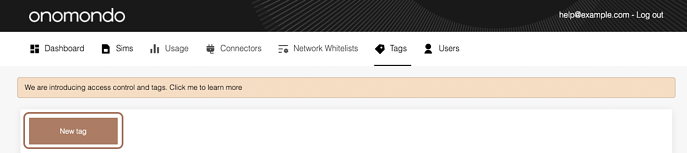
Let's start by building a basic Tag. You can do this by giving it a name and colour. Once you have done that you can click "Create Tag"
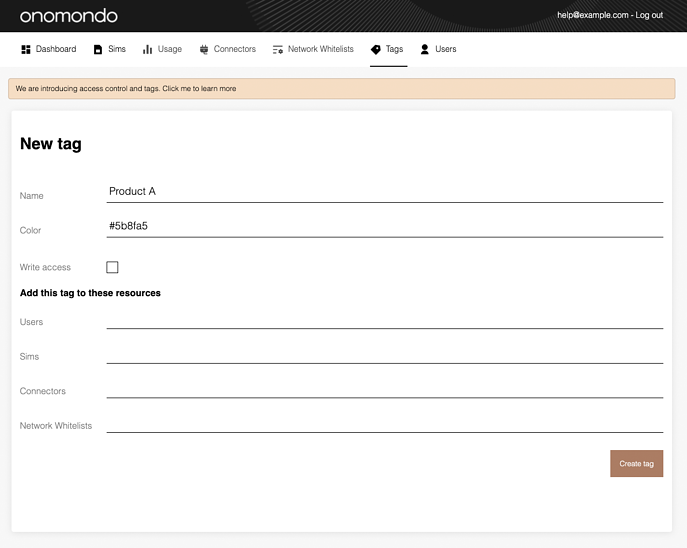
Depending on the use case, you can set any/all the fields during the initial Tag creation. You can always edit the fields after creation selecting the specific Tag from the "Tags" tab.
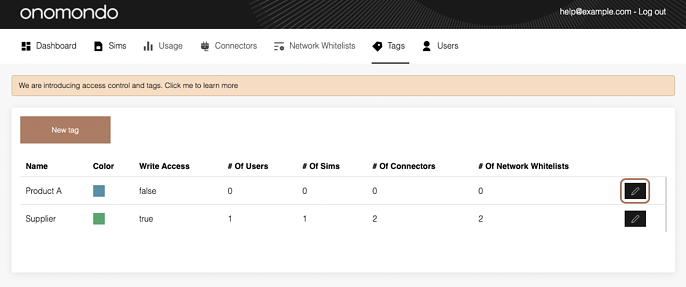
However, if you plan to Tag more SIMs, it maybe easier to use the " Sims" tab.
What is next?
Once you have created the Tag, you can bulk add a Tag to SIMs and/or use the Tag for user access control.