Network Logs allows you to see when your device tries to connect to the Onomondo network. Understanding them helps debug connectivity issues with the device.
What are Network Logs?
There are two log types of Network Logs that you will see in the Network Logs section:
-
"Allowed"
-
"Attached"
In LTE you will often also see two components of an attachment.
- The network registration shown as "attached 4G connection", which is the same as seeing +CEREG: 5 on the device
- Data session creation shown as "attached data connection" and this is the same as activating the APN context.
There are also two technology types:
-
GSM (traditional technology - SMS only)
-
Data (2G/3G/4G/NB-IoT)
The general terms GSM and data will be used when describing the technologies in this guide.
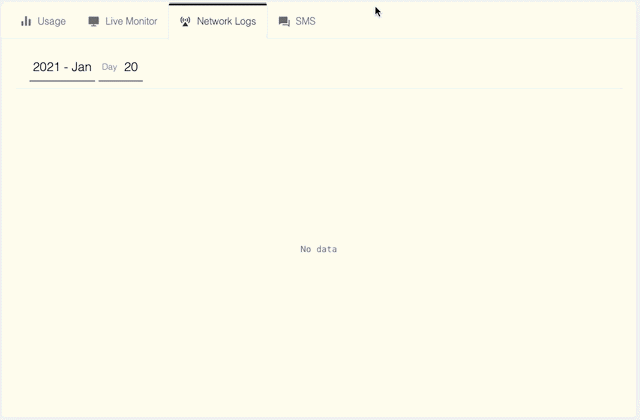
There are other SIM events that you see when a SIM status has changed. Currently they include:
- SIM has been de/activated
- SIM has reached a data limit
- A new network list has been added to the SIM
How do they work?
Here is a quick run through of the different network-logs that can be generated.
GSM network
This is the part of the network that enables you to be able to send SMS to a device. If the device does not attach to a GSM network, SMS will fail (often with absentSubscriber) or not send at all.
Depending on the setup of the device, the data connection may be first or may not occur (for example, if the device is only connecting to the "packet-switch network").
Also note that within technical module documentation, this would also be referred to as the "circuit-switch network" and represents when the module returns "+CREG: 5".
"Allowed to use GSM"
The device will start attaching to our network by requesting permission. It is at this stage that the network list is checked, as well as other features like if there is an IMEI lock. This will appear as allowed or not allowed as well as the reason it was denied.
For example, if the network is on your network list, the device receives the response that it is allowed to attach otherwise it will be denied. Sometimes a device will try to connect to a network that is not on our platform. This will also be denied. You can change this by updating the network-list attached to the SIM. Updating networks in a network list will happen in real-time. Afterwards, the next time the device tries to connect to a network it will be allowed /denied.
If you're not seeing new connection attempts read the troubleshooting section.
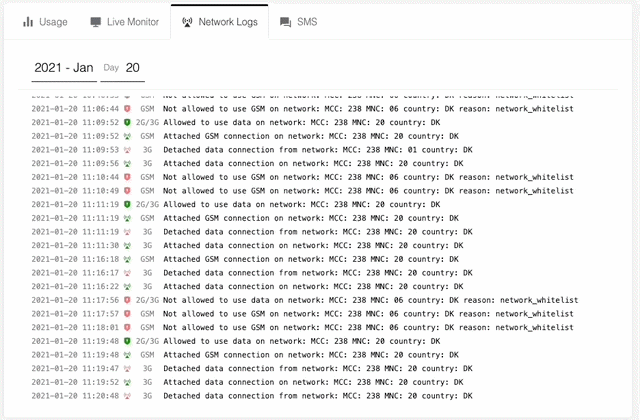
If it isn't allowed to attach, the device, according to standards, should add this network to the forbidden list on the SIM and move on to the next network. Once it has been denied, it will not try to connect to the data side of the network.
"Attached GSM connection"
The SIM information is added to the network, allowing the device to use it to SMS to and from the device (if applicable). For security purposes, SMS can only be received and sent through our platform.
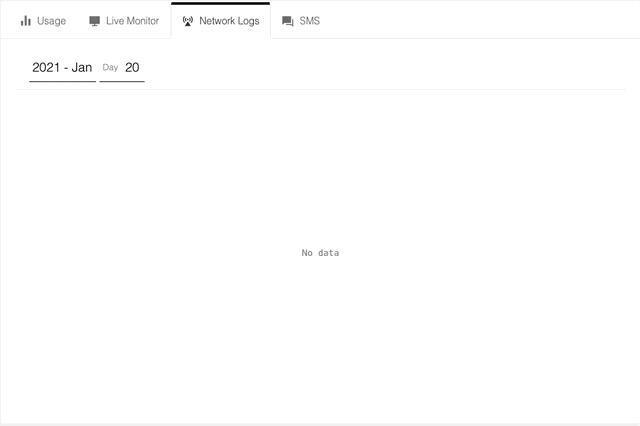
It will vary depending on how the device is setup, but GSM records can occur less frequently than data records, so it is not uncommon after the device attached initially that only data records occur in the network logs.
Data network
Data connections are represented by the technology they use to connect. Most commonly you will see:
- 2G (Also known as GPRS/Edge
- 3G (Also known as UMTS)
- 4G (also known as LTE and currently also includes most LTE-M connections)
- NB-IoT
- LTE-M (seperating LTE-M from LTE signalling happened in later releases of the standards, and is still not common)
"Allowed to use data"
Just like in a GSM authentication, the device will request permission to connect to our network. If the device has given permission of the same network in GSM, this will occur quite quickly.
In technical documentation data connections are also referred to as packet-switched network connections and can be checked with AT command AT+CGREG? or AT+CEREG? depending on the technology.
"Attached 4G connection"
This occurs in LTE when the device registers to the packet switch network. The device is still not ready to send data but appears as a seperate network log.
"Attached data connection"
This is when the device has successfully created a connection to the internet through Onomondo's Core and can start sending data. This is also when a device is considered "online".
Depending on the technology, this step can have different names, such as "PDP context activation" in 2G/3G and "APN" or "Session activation" in LTE.
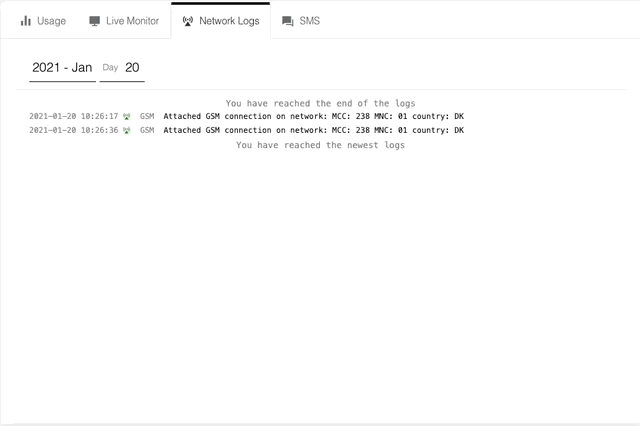
For more information on any of the network logs, you can click on the row you are interested in. This information is also available via the API using a network-logs request.
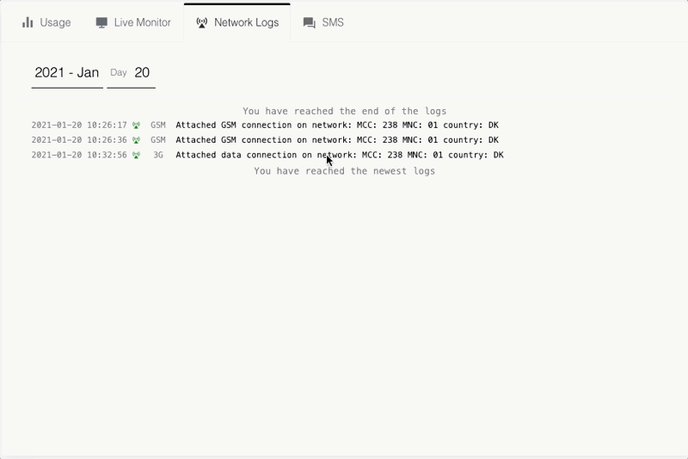
Common debugging scenarios using Network Logs
No network logs
If you are seeing no network logs but your device is saying it cannot connect, then it has never tried to reach out to our network to ask to connect. If using AT commands try following these steps to make a connection.
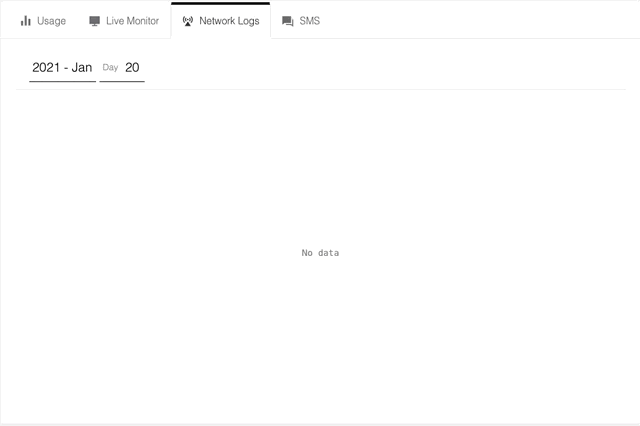
Deactivation / Change of Network List
Forbidden list is part of the standards of telecom standards but can cause unwanted consequences.
For example, if the device was turned on while the SIM was deactivated no network logs are produced but can affect future performance of the device.
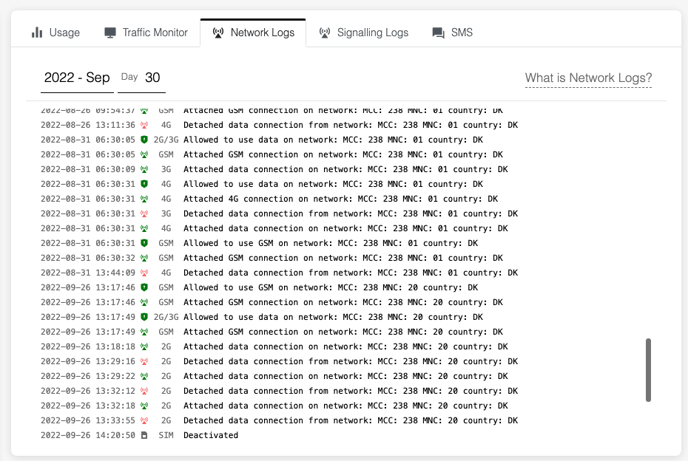
Try activating the SIM again and testing again. If there are no issues you should see the device establish a connection next time it tries to connect to our network.
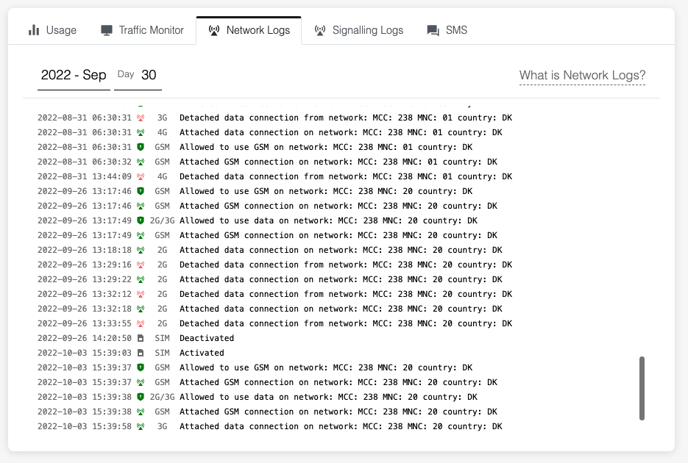
If you still don't see any new network logs even though the device has tried to connect again, the device may have written all networks into the Forbidden network (FPLMN) list and will need to be cleared.
A simple way to check if any networks are in this list is by running a manual scan (for example AT+COPS=? or using the manual network selection function in the devices menu).
The networks in the list will be labelled as "Forbidden" and the device will not try to attach to them in automatic selection mode, even if the device can see them.
Networks are added to FPLMN list when they are not on the network list. This is to save time and energy by preventing the device to constantly try and attempt a network that has already been denied.
However, if the network list is changed to include the network, it still may not connect to the network, if it was previously been denied.
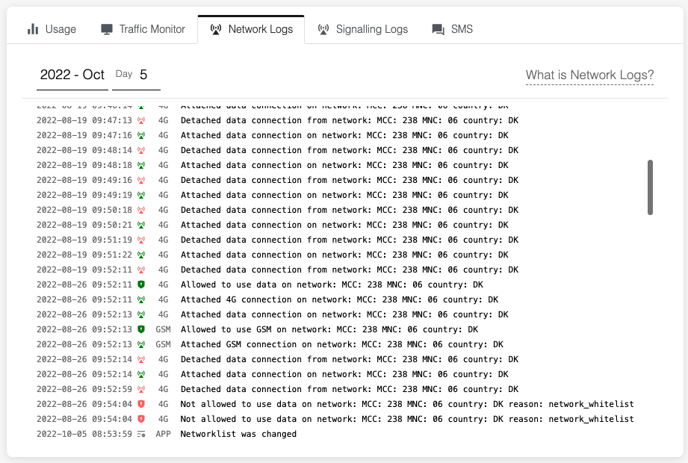
No data Attach Record
When the device has been allowed to use a network for data but there is no attach record, one of the most common issues is that the APN has not been set properly. Sometimes this value can be stored in the memory of the device, so make trying to reset the APN and then the device to see if the APN issue persists. Similar behaviour also applies to devices that have a data roaming setting that is disabled.
Another reason could be that the device is not activating or attaching the APN/PDP context at the correct moment. The most common reason for this is that the device is checking network registration (for example +CREG: 5 instead of +CGREG/+CEREG: 5) If using AT commands, you can follow the steps in this guide. Often the device is trying to activate an APN context when the device is not registered on the packet switch part of the network.
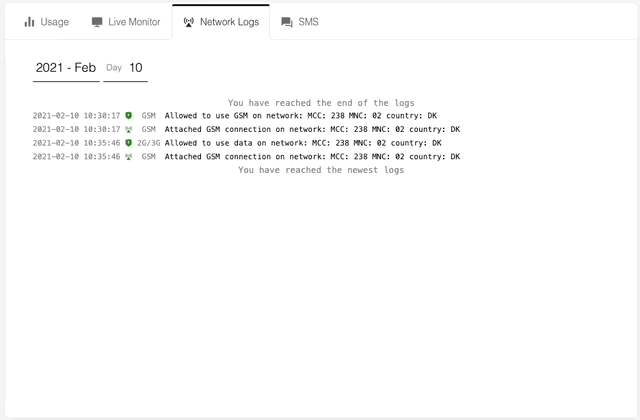
You will also see stop seeing attached data logs if the data limit has reached. In these cases the device can continue to register to the network, but the APN/PDP context activation will not be allowed as the data limit is exceeded.
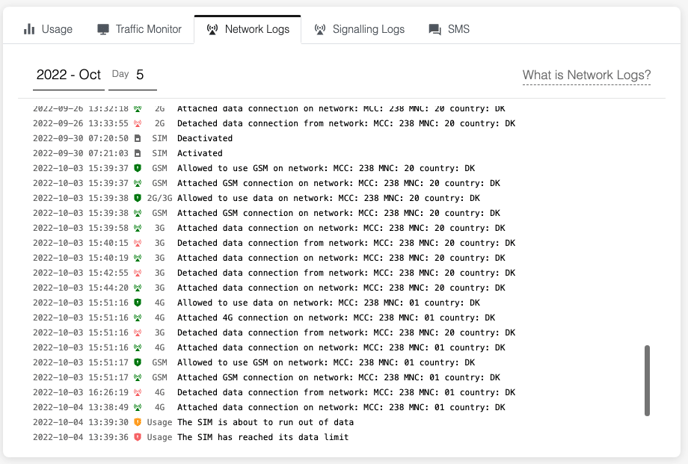 Network list was changed but the same networks are connecting
Network list was changed but the same networks are connecting
The network list is only checked during the allowed stage of the network connection. If the device has already attached to a network, it will stay on that network until the next time the device is requests permission on a network. For more information on network lists, including when the device requests permission read the article on network lists.
Currently the quickest way to trigger a new permission request is by deactivating the SIM. Simply toggle the activation of SIM off then on. There doesn't need to be a time period between the toggling. The longer the SIM is offline, the probability that the device might attempt to connect to a network while deactivated. This can cause some devices to add these networks to the FPLMN list (see no network logs).
Unusual network-logs
If you are seeing a device continuously trying to connect to the same network, it could be because the device is actively clearing the FPLMN list when the network can't find a network to connect to.
It could also be an unusual network setup, where the device has connected to a GSM network but is trying to connect to data on another network that is denied. If this is the case, please write to us to look into it via email or on the chat on the platform.